Yesterday I ran an animation workshop for 8-10 year olds. Over 120 kids in total. First time I've done something like this but it was really cool to see so many kids excited about animation.
So the plan is still to write up my notes on the best talks from GDC. Until then, check out these free videos now available:
The studio are very kindly sending me to GDC next month & there's some great stuff on this year. Amongst others, there are talks from animators at EA, Dice, ILM, Ubisoft, Bungie, Sucker punch, Epic, Riot, Blizzard, Bioware & Avalanche.
I know it's not realistic to think I'll catch everything, but I'm super excited to catch the great Jean- Denis Haas (ILM) & David Gibson (Blizzard) in particular. I also want to to write up as many of my notes from these talks as possible & get them into a post at some point. I thought it would be good to highlight some of the different workflow methods being used by top animators working today. Hopefully you can apply elements to your own workflow that will be improve your quality/speed & consistency.
Name: Jason Ryan Title: Supervising Animator Studio: Dreamworks Software: flipbook, Maya Workflow:
Name: Jeff Gabor Title: Lead character animator Studio: Blue sky Software: Maya, video camera, video editor Workflow:
Name: Keith Lango Title: Technical Animator / animator guru Studio: Valve Software: GreasePencil, Sketch software, FrameMonkey, Maya Workflow:
Name: Kenny Roy Title: Owner/ Director Studio: - Arconyx Animation Studios, LLC Software: YouTube, sketchpad, Maya, video camera Workflow:
Name: Tal Shwarzman Title: Senior Character animator Studio: Pixar Software: Paper, video camera, video editing, photo editing, Maya Workflow:
I've spent a lot of time researching various ways to accomplish the same goal, creating solid believable animation. Although there are many different varying techniques out there they all really fall into two camps. Straight ahead, and pose-to-pose. Here's a very brief overview of what these two techniques entail.
Pose-to-pose With this system, important poses for the complete action are concepted, perhaps even sketched via thumbnails before you even so much as look at a computer. From there those key poses are created (generally referred to as blocking out) in 3d, & from there timing is established. With the start & finish line clearly defined, important transition poses between these key poses are created, & then further transitions, until the computer has enough information to explain the movement believably. Straight ahead Although you may actually have an idea in your head, when animating straight ahead you do just that. You don't plan out your action or even create landmark poses for the complete motion. You may even move straight into spline & polish before even fleshing out the rest of the animation. The technique does created spontaneousness & you never really know what the end result can be. So which one is better? The answer (in my opinion) for the majority of us is a combination of both, dependent on the task AND the individual. Let me give you the pros of both. Pose-to-pose Using this system trains you to think about the complete motion. Although initially daunting (like staring at a blank piece of paper & hoping to create a masterpiece) once you have an idea blocked out there are less of those 'how on earth am I going to get from here to there' moments. It forces you to break down movement from reference, clearly recognise how body mechanics work & understand what parts of the body drive an action, what leads, what follows, what compresses, what stretches. It teaches you to create strong 'golden' poses, & visually makes your brain think of these poses more as individual drawings, instead of one great big muddy mess. If you can master this technique, it also makes any type of action achievable. Using this system there isn't a reason why any type of movement cant be de-constructed, analyzed, blocked out & recreated. This analysis also helps build the confidence to create limitless types of movement, anything that is asked of you. By that I mean, when asked for a specific action, even when not knowing how it actually works, you KNOW you'll be able to de-construct it, because you use the same system to de-construct all movement. Straight ahead Sometimes you don't have an idea, you may have a mental block. With straight ahead that lack of an idea doesnt stop you animating. From experience I've started an anim without a clear idea of the execution ( but knowing broadly what the character needs to do, like fall over for example) & as I've started to animate, a few poses have peaked my interest & created sparks that have given me further ideas. With this approach you may try things you never would of attempted if planned out. This can lead to exciting pieces, but more often a lot of cul-de-sacs. The reality is, if you weren't prepared to try it out when planning, there was usually a good reason for it. So surely it's not a combination of both? Pose-to-pose has way more pros than straight ahead ! True, but never forget technique is relative to the individual. This is where a combination really excels. You see every individual is different, they have different strengths & weaknesses. For example, if you have a great eye for seeing fluid motion, for being able to tweak on the fly & get things 'feeling' right, having weight, etc but your key posing isn't the best, then pose-to-pose will actually stifle you. It will actually make your animation worse! Why? Because your one main asset is moulding fluid movement in a layered fashion, & once you remove that & create static poses, you've lost it. You cant see it any more. Just like the child who gets saddened by their awful drawing & no longer wants to draw ( & therefore never progresses & grows up hating art) you are left looking at your weakest ability (in this case poses) in all it's starkness. That will quickly depress you in much the same way as the childs drawing, & you'll give up on the anim before it's even begun. More importantly, you wont enjoy animating any more & this will also effect your results. What I'm trying to say is, always look to progress, try to learn new techniques, but also play to YOUR strengths along the way. The reality is the pose-to-pose blocking approach will lead to a higher quality of animation if you can master it, but there's nothing to say you cant combine your strengths as well so that you improve organically, whilst enjoying the process. I have worked with animators who really excel at the pose-to-pose / blocking out technique. They can break an action down & their blocking is incredibly complete. By the time they've finished this stage, they could just hit 'auto tangents' & the anim would STILL look pretty sweet. I've also worked with animators were their blocking leaves lots of questions unanswered & they have to add a lot more in the spline stage, because only at that stage can they see what's missing & how to plus the anim. |
RantsThe plan is to rant more regularly & cover a wide range of animation topics. If you think there's something you'd like to see covered, let me know ! Archives
November 2018
Categories |
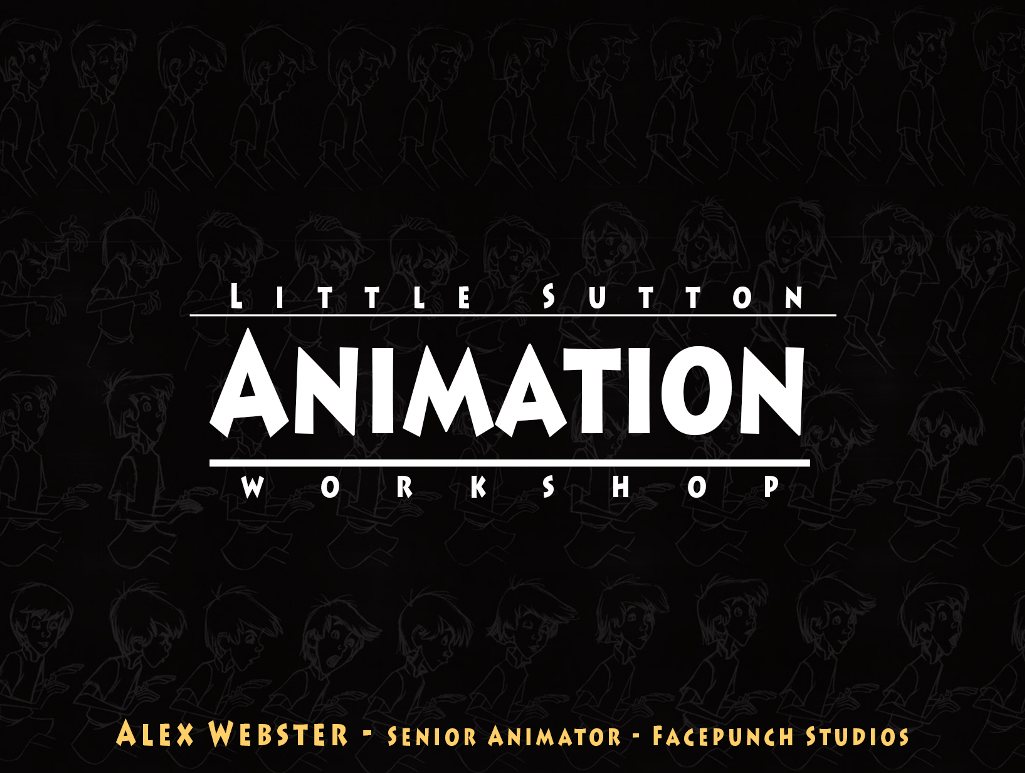
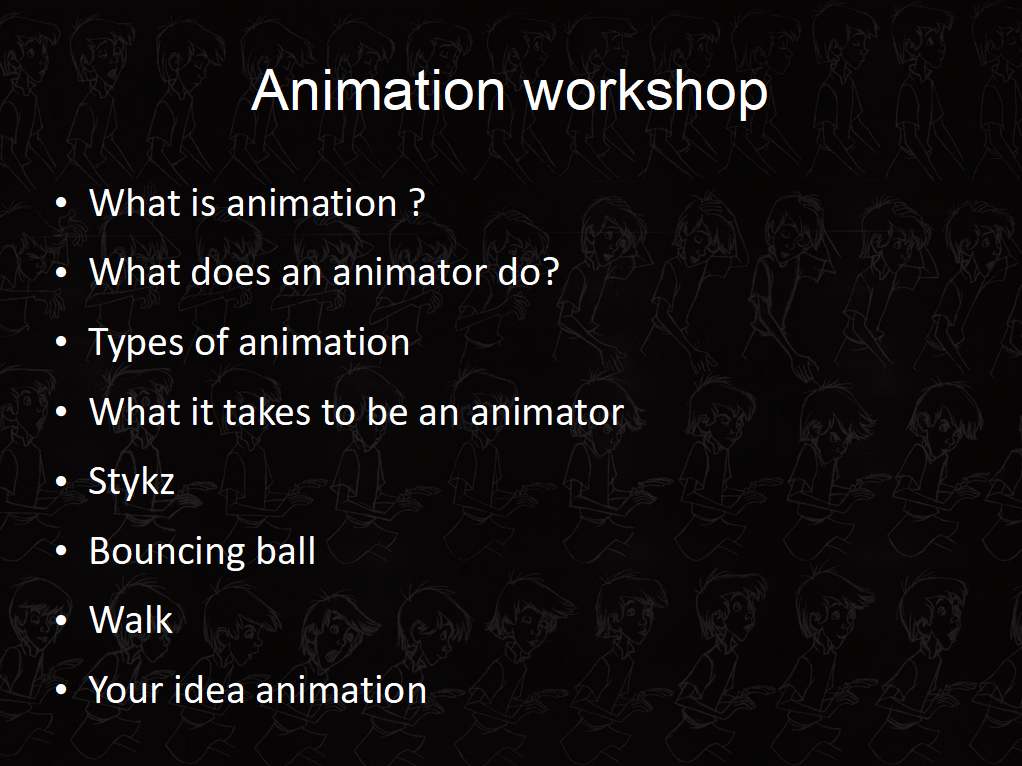

 RSS Feed
RSS Feed
